Welcome to SnapifyWeb, the ultimate solution for automatically capturing and archiving website screenshots. We’re excited to offer you a 30-day free trial to explore our app and its features. Follow this guide to start your free trial and make the most of SnapifyWeb.
How to Start Your Free Trial #
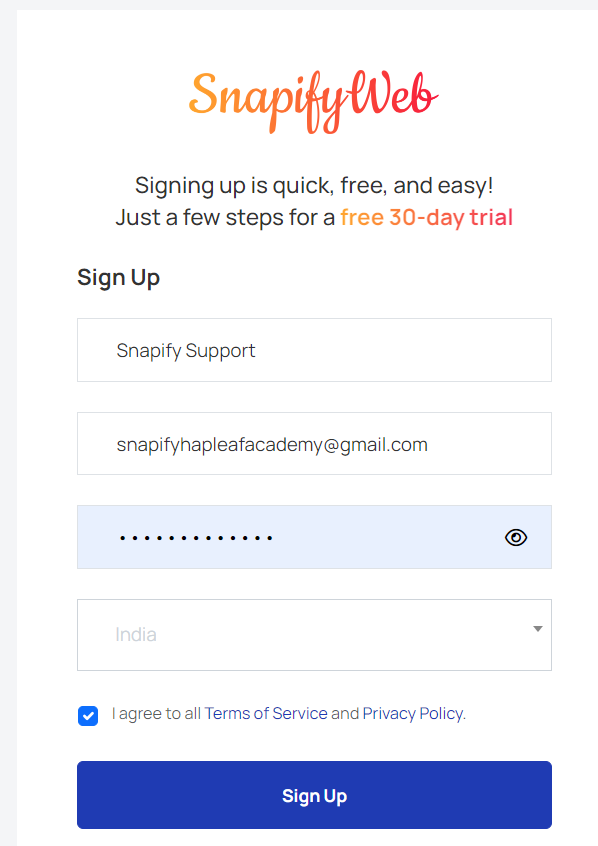
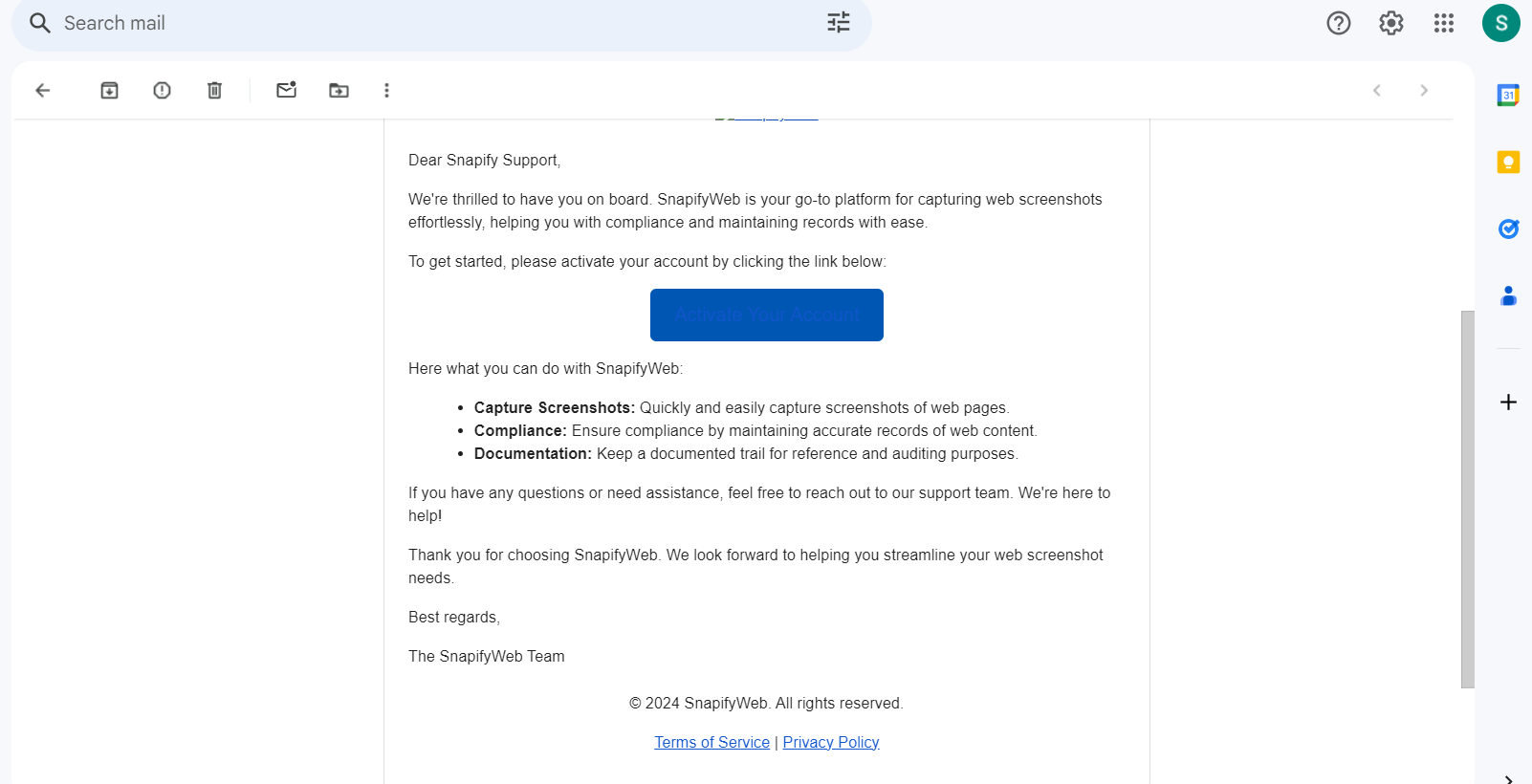
Step 1: Sign Up #
- Visit the Website
- Go to SnapifyWeb.
- Fill in Your Details
- Complete the registration form with your name, email address, and password.
- Confirm Your Email
- Check your email inbox for a confirmation email from SnapifyWeb. Click on the confirmation link to verify your account.
Step 2: Set Up Your First Capture #
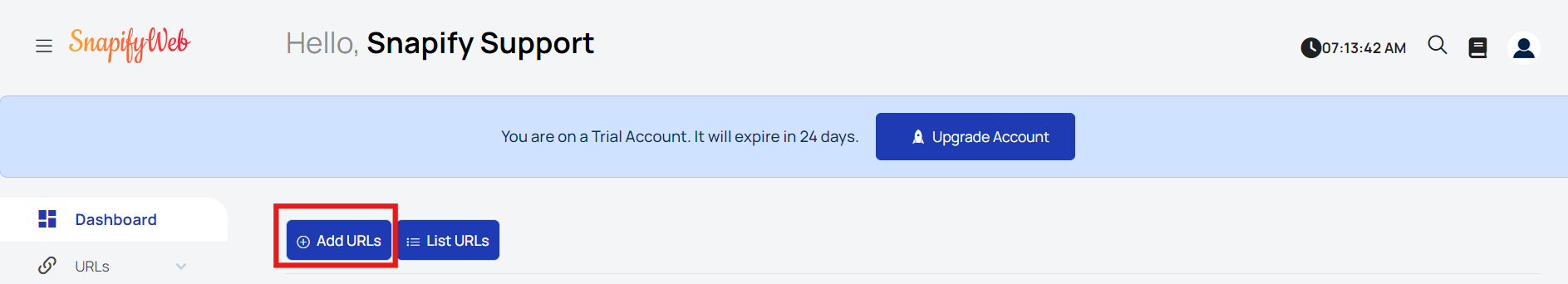
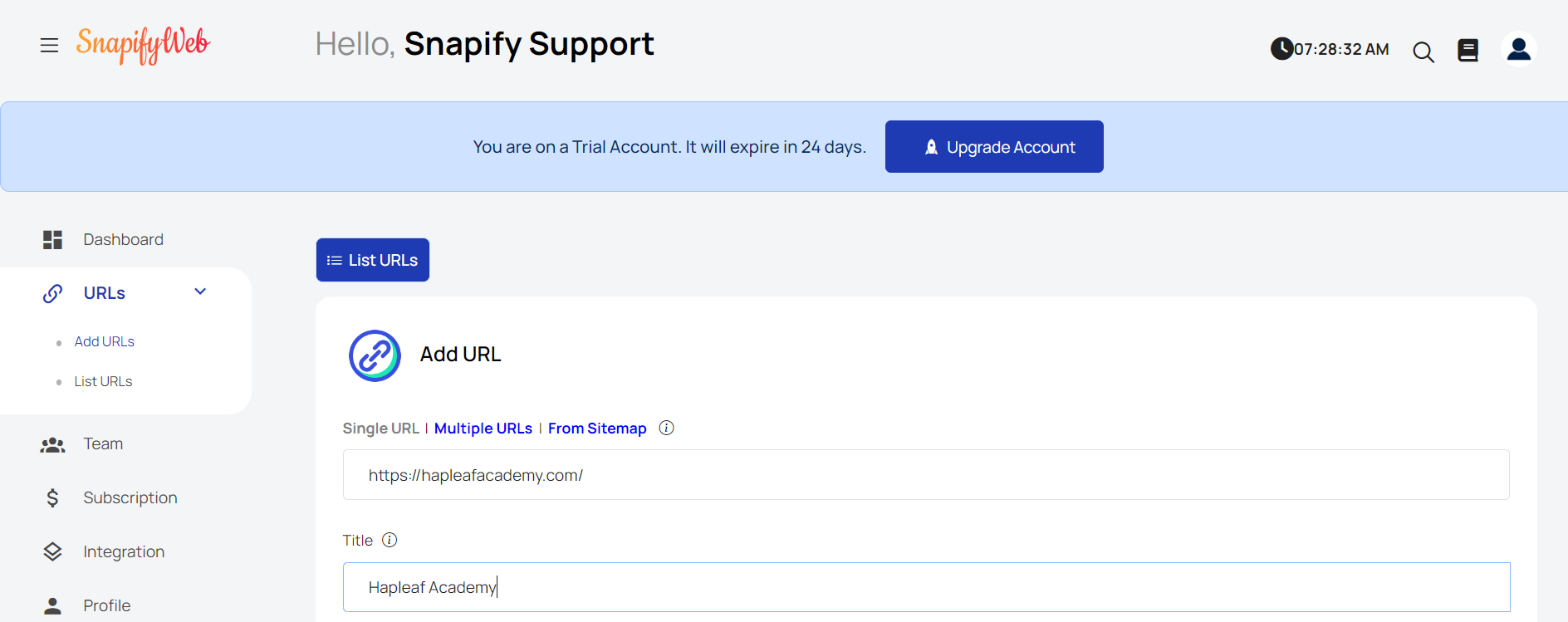
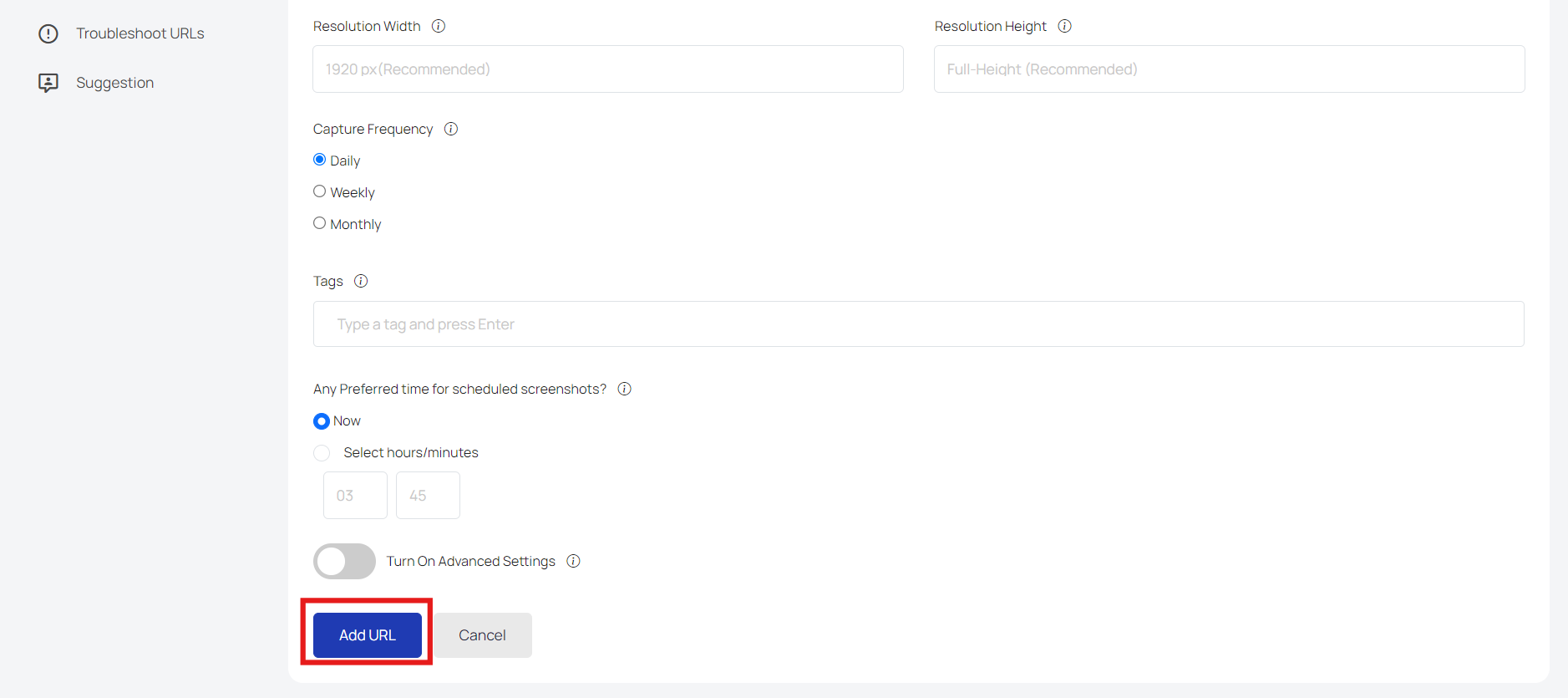
- Log In to Your Account
- After email confirmation, log in to your SnapifyWeb account.
- Add a URL
- On the dashboard, click the “Add URL” button.
- Enter the URL of the website you want to capture screenshots of.
- Choose the frequency for the captures (hourly, daily, weekly, or monthly).
- Configure Settings
- Set the specific time of day for the captures if needed.
- Enable or disable email notifications for each capture.
Step 3: Explore Features #
- Dashboard Overview
- View details of the websites/URLs you’ve added.
- Check the total screenshots taken this month.
- Monitor usage based on your plan.
- See your last login and account expiration date.
- Track activities and changes on your dashboard.
- Archive and Search
- Access all your screenshots in the archive.
- Use the search feature to find specific screenshots or track changes over time.
- Custom Schedules
- Adjust capture frequencies and times as per your needs.
- Create unique schedules with the help of our support team if the standard intervals don’t meet your requirements.
Step 4: Enjoy Peace of Mind #
- Secure Storage: Your screenshots are securely stored, ensuring they are protected and easily accessible.
- Real-Time Notifications: Stay updated with instant email notifications featuring the captured screenshot and URL.
Frequently Asked Questions (FAQs) #
How long is the free trial? #
The free trial lasts for 30 days from the date of account activation.
What happens after the trial ends? #
After the trial period, you can choose from our flexible pricing plans that suit your needs and budget.
Can I cancel the trial at any time? #
Yes, you can cancel your free trial at any time without any charges.
How do I contact support? #
For any queries or assistance, visit our Support Page or email us at support@snapifyweb.com.
Conclusion #
Starting your free trial with SnapifyWeb is easy and straightforward. Sign up today, set up your first capture, and explore all the features to see how SnapifyWeb can help you automate website screenshots and archiving. Enjoy peace of mind knowing your visual records are secure and always accessible.




